How to sign in into your Mimi Panda Profile
To sign in to your account follow this link: Sign In or find the 'Sing In' link at the top navigation bar. You'll be redirected to a page with Sign In form that looks like in the screenshot below:
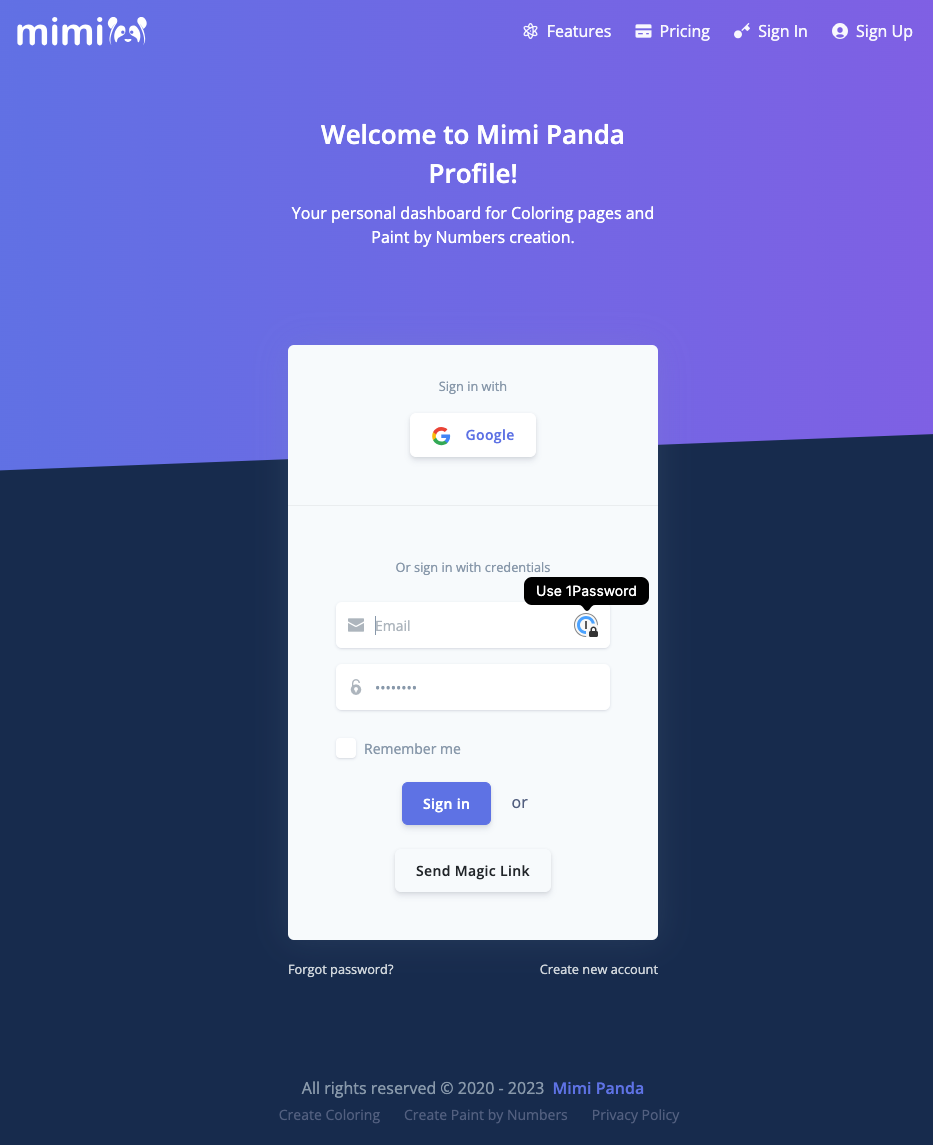
You can sign in to your account in 3 ways:
- Using Social Networks,
- Generating Magic Link,
- Or using your personal credentials.
Sign In process using Social Network
Click the "Google" button at the top of the Sign In form. It will redirect you to Google where you'll be requested to choose a Google account that you can use for signing in. Just right after that, you'll be taken to Mimi Panda Dashboard page.
Generating Magic Link for quick Sign In
Magic Link is a secret link that is generated and sent to your email. Using this link you can sign in to your account with just one click.
To start, enter your email address into the Sign In form (leave password field empty) and click the "Send Magic Link" button. Right after that you'll be emaild with the Magic link. Check your inbox and click the link. Note: the Magic Link is valid for 30 minutes.
Sign In process using your personal credentials
Enter your email and password into the Sign In form and click the "Sign In" button. Right after that you'll be emaild with the Magic link. Check your inbox and click the link.
