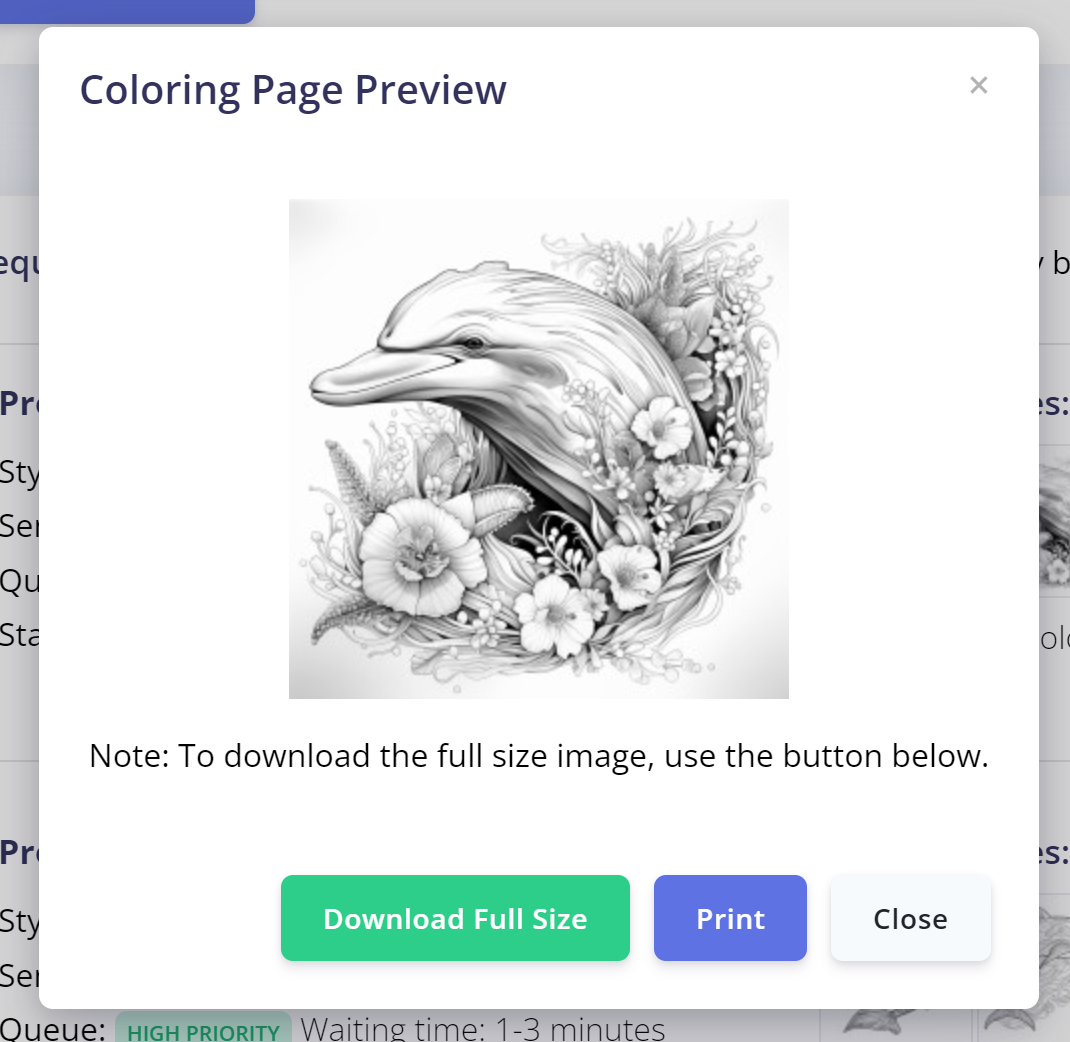How to create AI coloring page by your prompt
To start creating coloring pages you need to be signed in to your account. If you don't have an account yet, sign up using the instructions in the knowledge base. If you already have an account, sign in to it to proceed.
Open your AI Coloring pages dashboard: Dashboard and fill in the form with your prompt here:
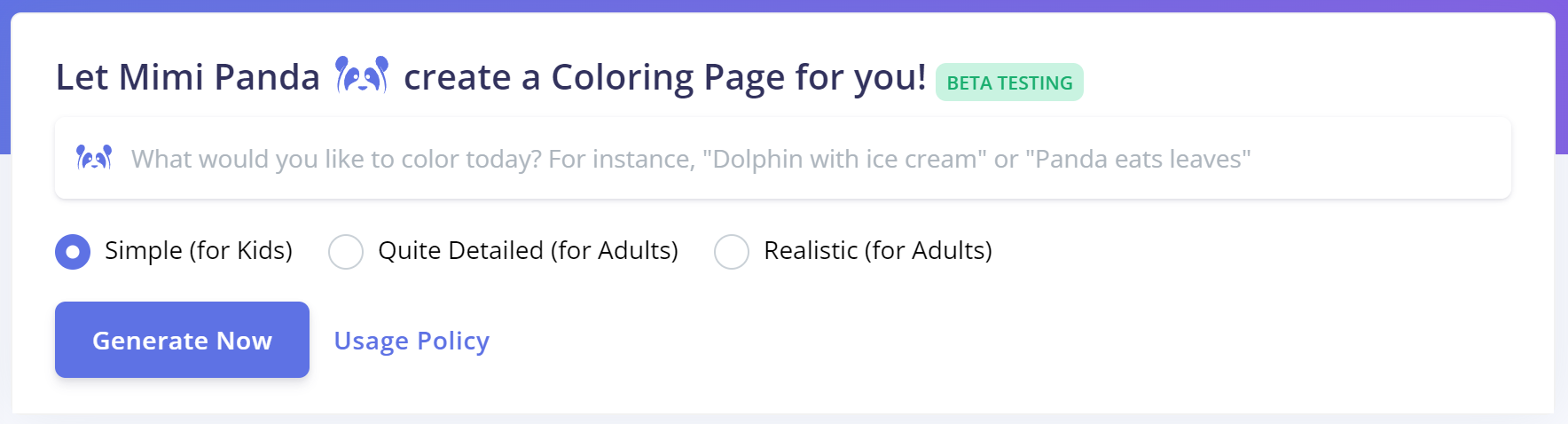
Choose the desired style of detail and click the Generate Now button.
After that you'll be shown time needed to generate coloring pages by your prompt. Usually it takes 1-3 minutes but the time can significantly increase if you are out of monthly limits and your requests are forced to the Low priority queue.
When the creation process is finished, the page will be automatically updated. Your newly created AI coloring pages will be on the top of the list.
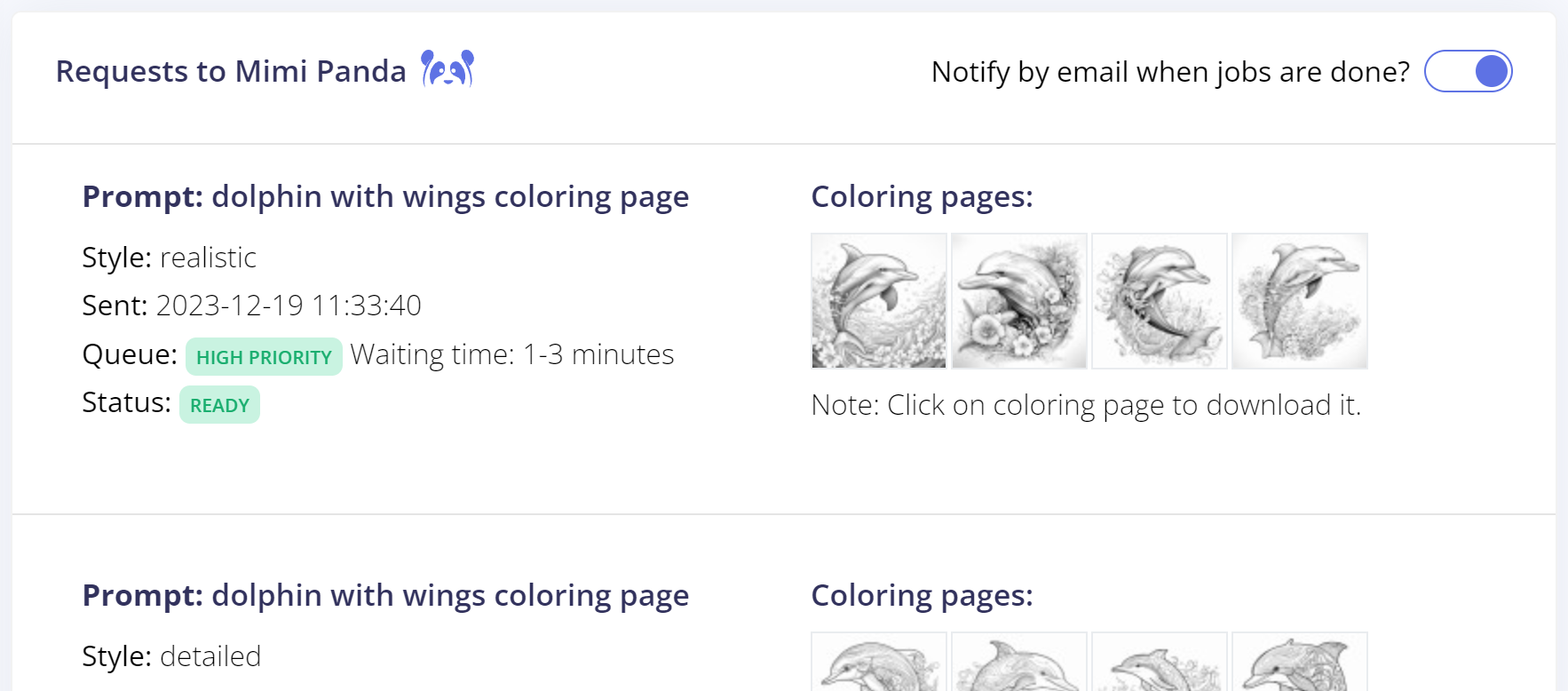
To download or print a coloring page, click on the preview image and click the Download or Print button.