How to Subscribe to a premium plan
Mimi Panda has 2 premium plans: Personal and Commercial. To see the diffecence follow this link: Pricing page.
To subscribe you need to be signed in to your account. After you sign in open your profile page by clicking on your account name at the right top corner of the page and choosing "My profile" link in the dropdown menu. Or follow this link Profile page.
On the right side of the profile page you can find the subscription block:
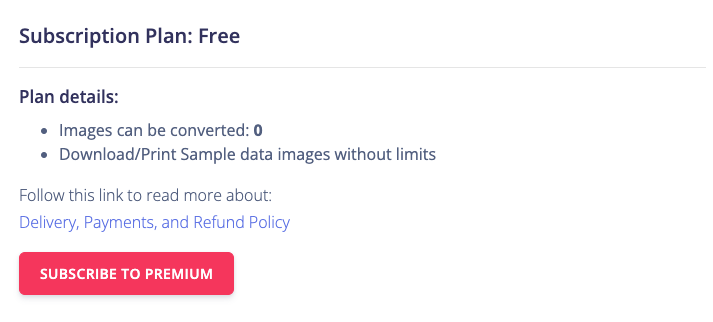
After clicking the "Subscribe to Premium" button, you'll be redirected to the pricing page with ability to choose your plan:
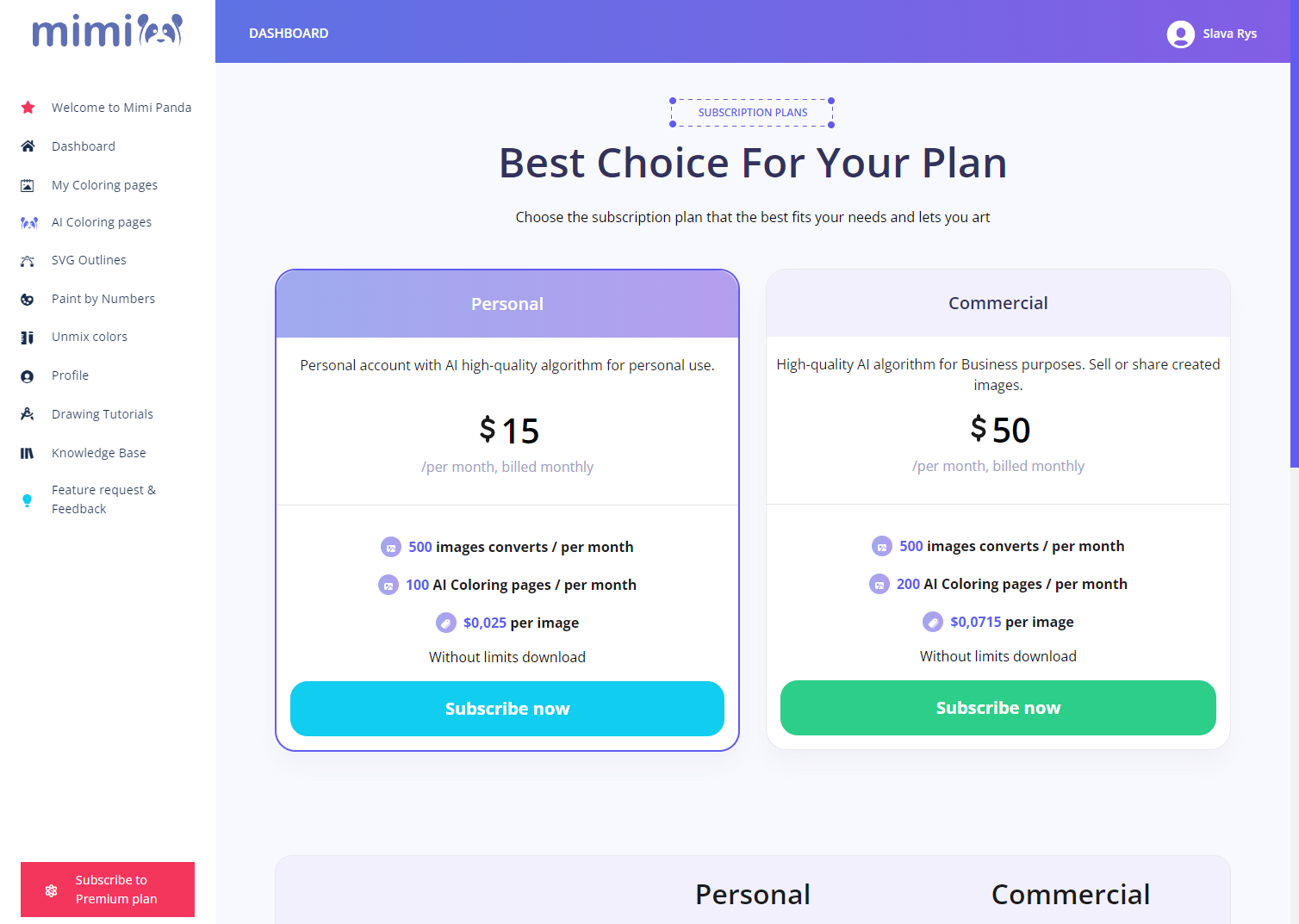
Click on the "Subscribe Now" button right below the plan that matches your needs and follow the instructions of our payment processing provider (Paddle).
